Written by
Mark Wiseman
on
on
Sitecore Content Hub Page Permissions
I have been working through the Sitecore Content Hub Training and got stuck trying to configure page permissions for ages. Every time that I tried to add the Portal.Page condition all I could select was the Home value.
It turns out it is just a slight oversight in user experience and the trick is to click on the actual name of the Home item.
This affects version 3.1.04
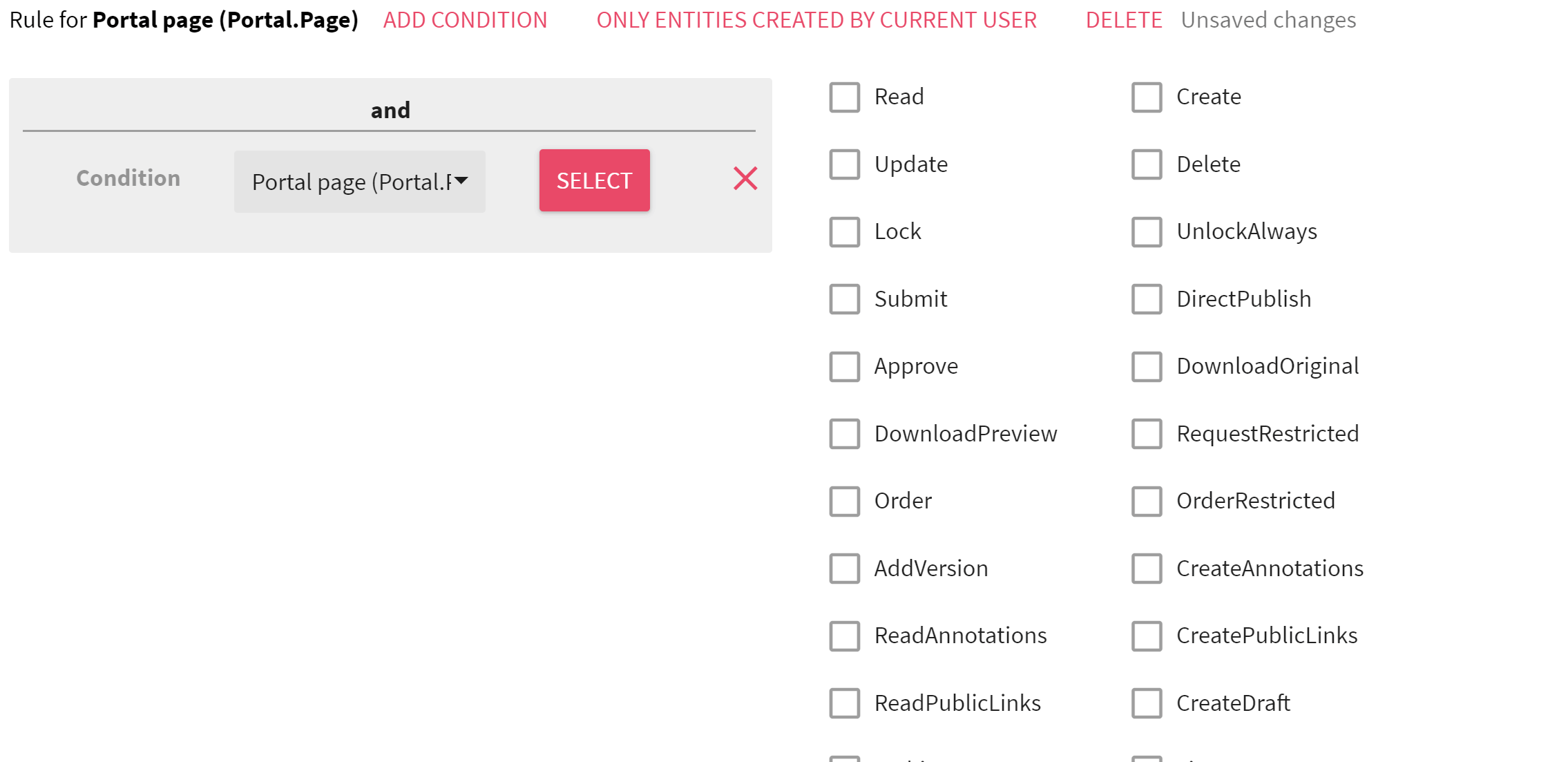
I think updating it to function like the Taxonomy Selector for Asset details would be much better:

Adding page permissions
In case you are interested here is the process to add page permissions to a User Group here are the steps I use.
Navigate to the User Group you would like to edit
- Navigate to: Manage > Users > User Groups > Policies
Create a new Rule
- Click New Rule
- Search for “page”
- Select: “Portal page (Portal.page)”
- Click OK
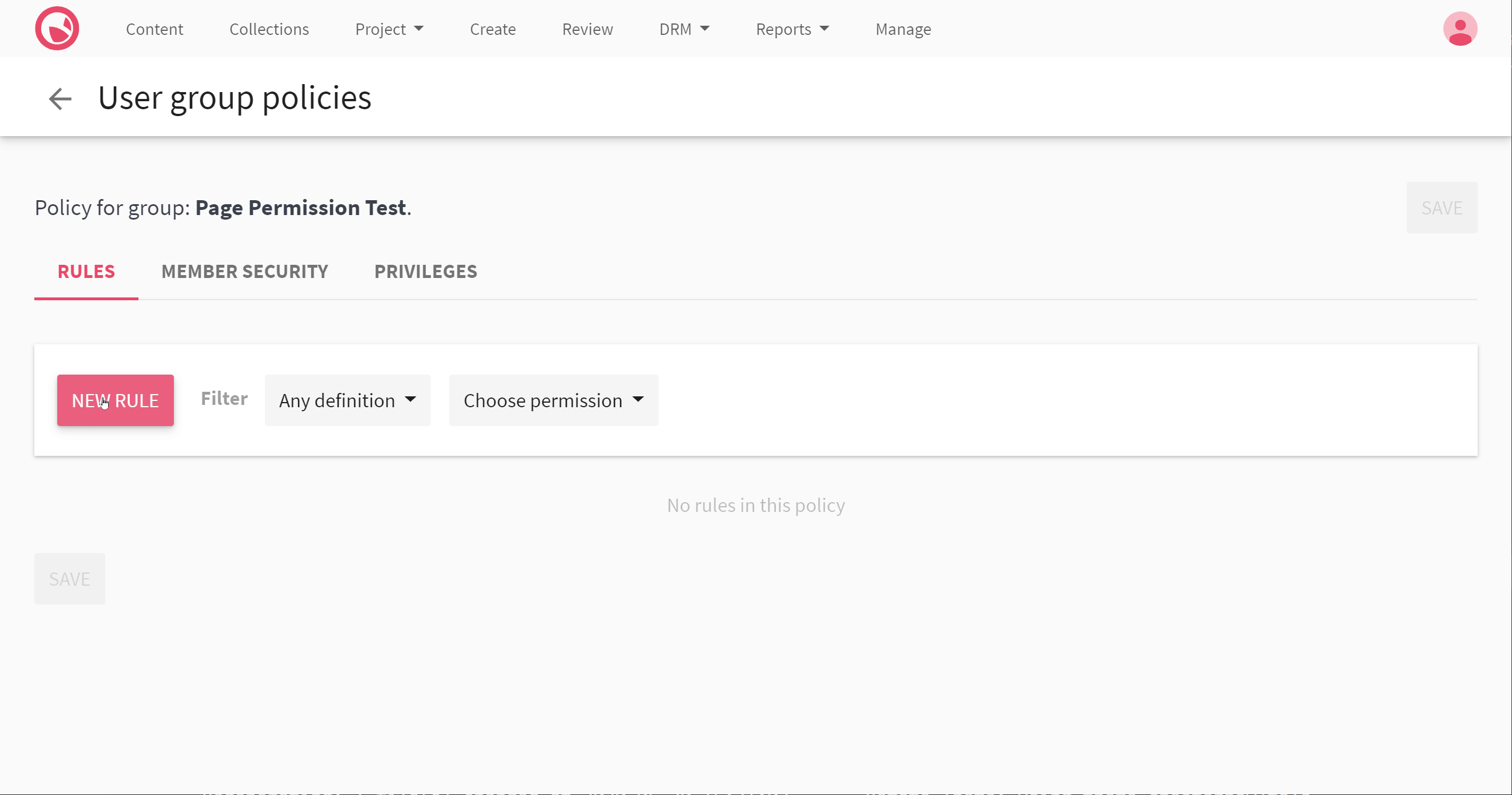
Add the Portal Pages
- Click “Add Condition”
- Search for “page”
- Select: “Portal page (Portal.page)”
- Click Select
- Select the desired Pages: Asset Detail Page, Mass edit, Order, Reports
- Click Select
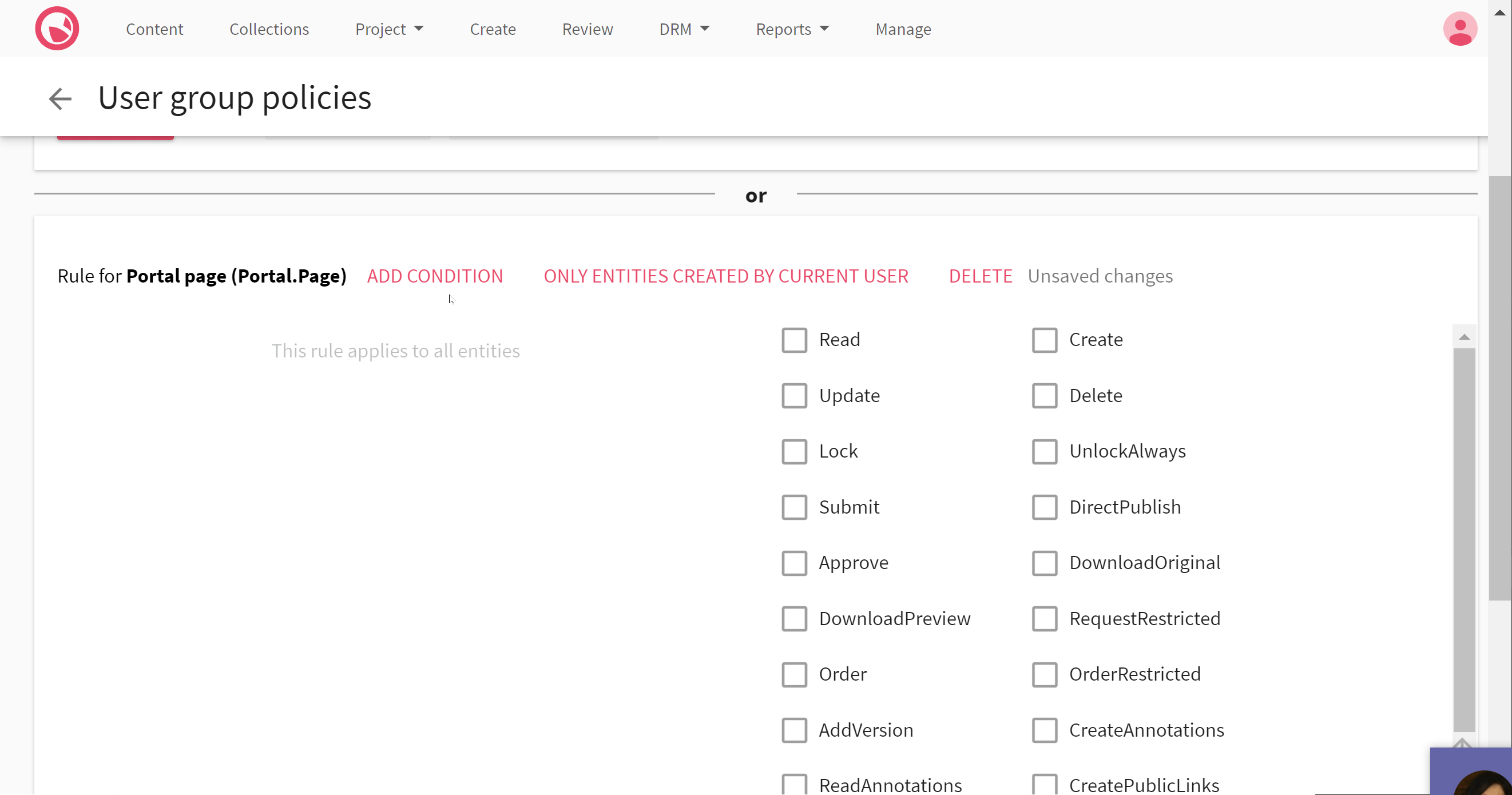
Add the Rights & Save
- Select the desired Permissions: Read
- Click Save
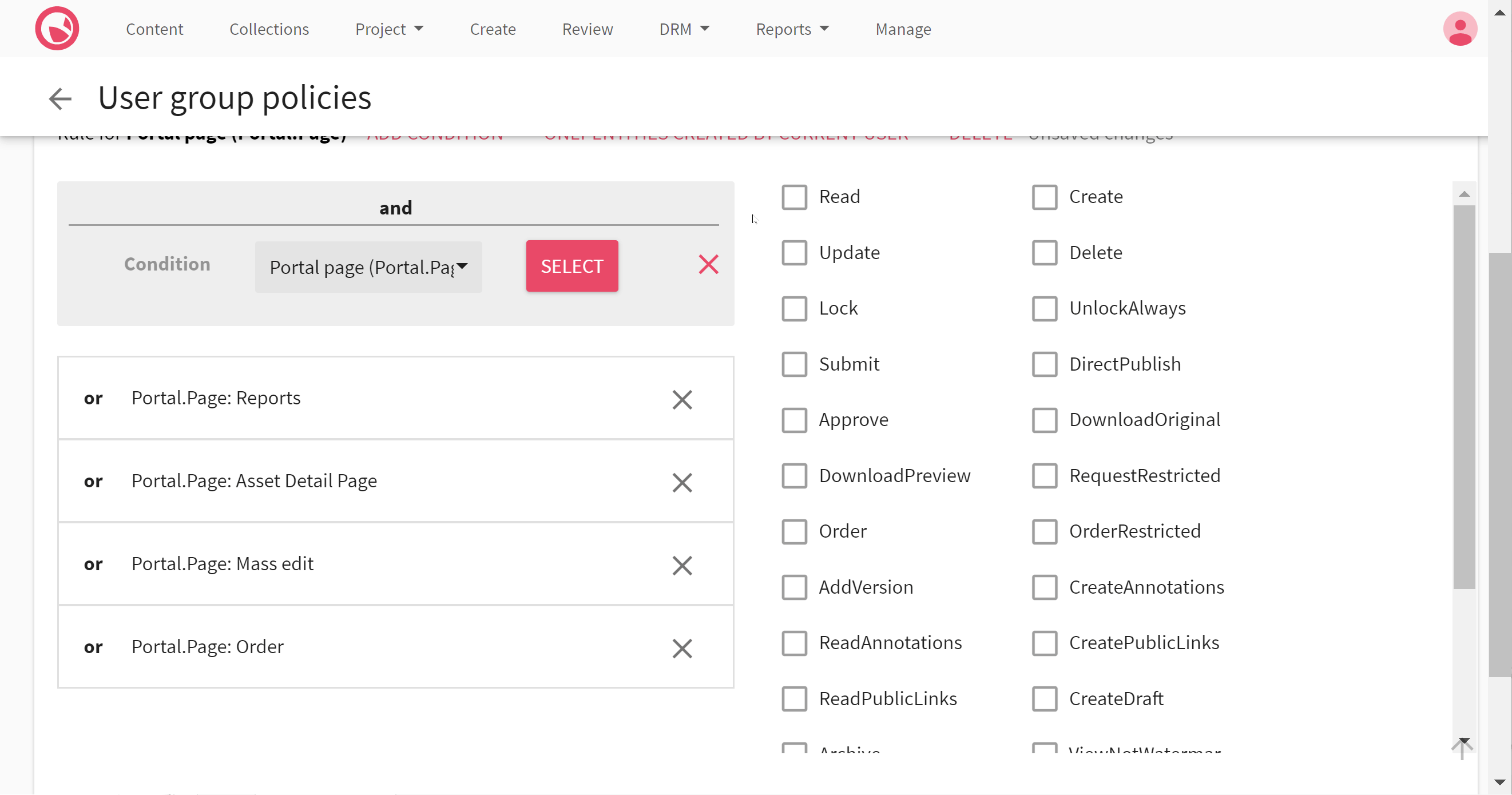
Discussion and feedback