on
Confluence Deployment Plan Template
Deployment plans are an essential part of Software development but if you ask any developer to actually do one expect to see some eyes rolling! This article details the templates that I regularly use in Confluence to make this process easier to manage and report on.
The Templates in Action
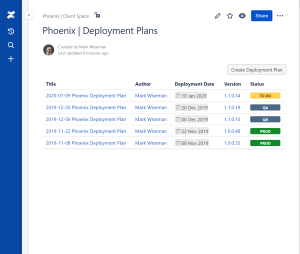 |
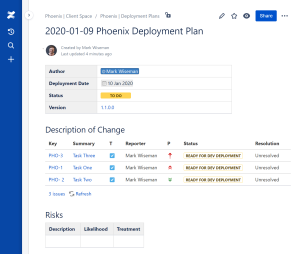 |
Deployment Plan Templates
To ensure this is a repeatable process create a template in Confluence for this page. If you can’t, create a blank page that can be copied each time.
I can’t stress enough here how valuable it is to use the Templates helpers. It will ensure that the authors of these templates know what values they should be using / what is expected in each section.
I will only talk to the key configuration elements here. The rest is really just content.
Page Properties Macro
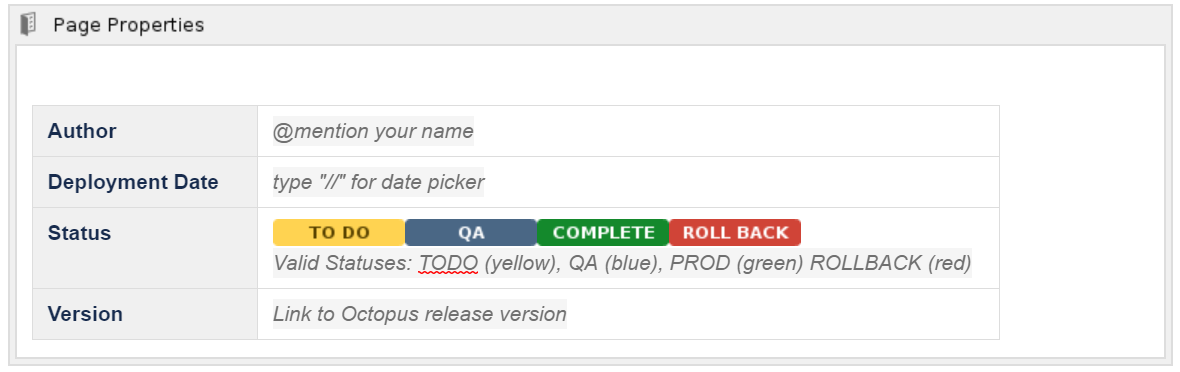
At the top of the page we need a Page Properties Macro. This is what will allow us to produce the deployment plan overview report.
In the template I include all the valid statuses of a deployment plan for reference. But you can see how the template helper text will be valuable as this deployment plan moves through each environment.
Description of Change: Jira Issue/Filter Macro
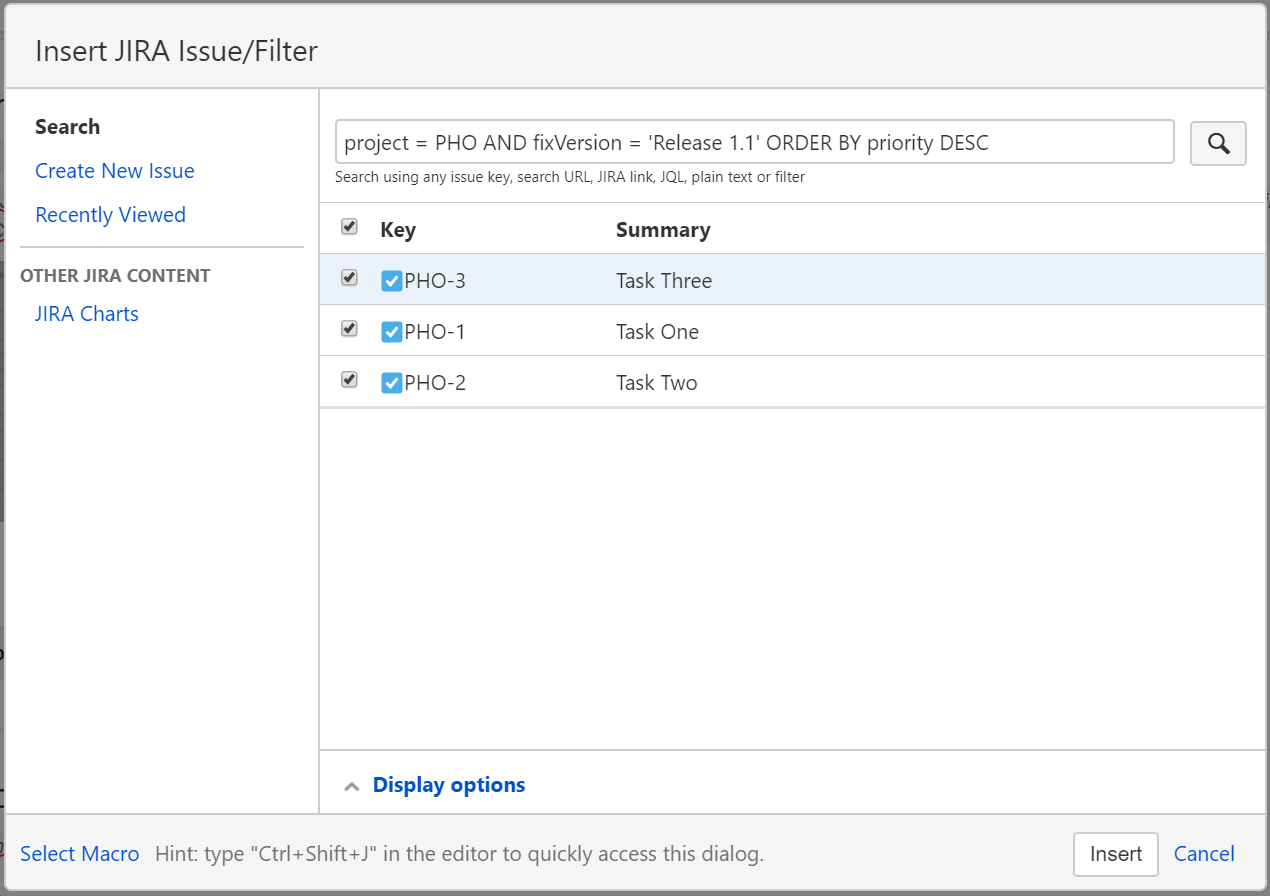
I recommend using Fix Versions in JIRA to track your deployments. These are more reliable than just referencing a sprint or tickets directly.
The query I set by default: project = PHO fixVersion = 'XXX' ORDER BY priority DESC
Manual Steps: Jira Issue/Filter Macro
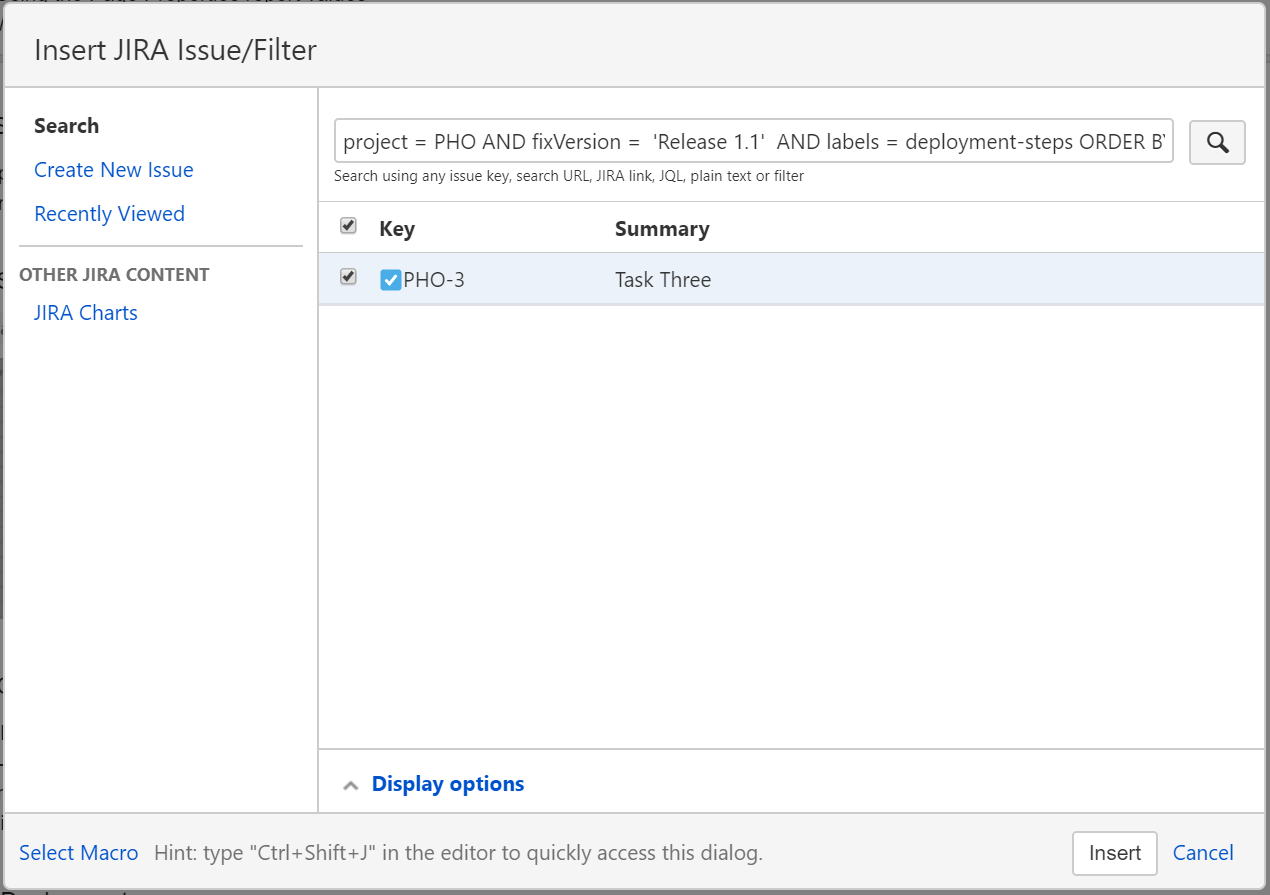
I like to use this technique to track manual steps because if developers are continually adding manual step to a deployment plan, then their feature is not included in the release, they need to come back delete and move it.
If they maintain any manual steps within the related ticket(s) everything is moved as one.
So, to support this technique
- Any JIRA tickets that require manual deployments need to be tagged with
deployment-steps - The deployment steps should then be recorded in the ticket. I prefer to have a separate field but if that is not an option you can do things like putting them in a comment with a bold
Deployment Stepstitle
The default query I set in the template looks like this: project = PHO fixVersion = 'XXX' AND labels = deployment-steps ORDER BY priority DESC
Labels
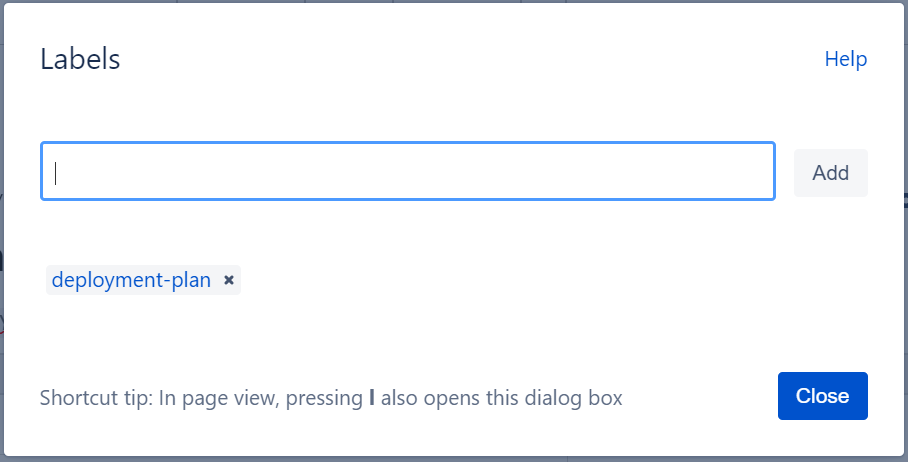
It’s important that our template has the deployment-plan label added by default. Otherwise it won’t show up in our report.
Deployment Plan Overviews
Create Deployment Plan: Create from Template Macro
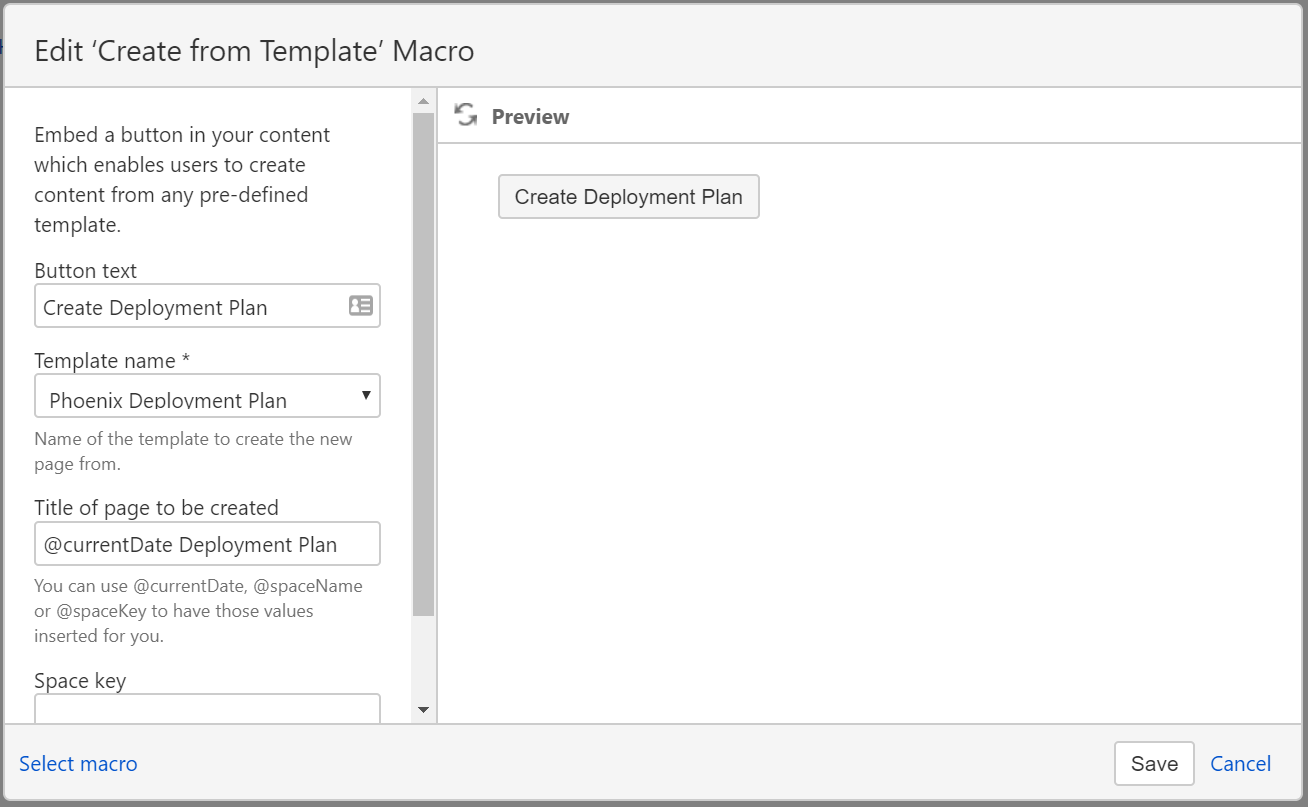
The only customisation I use here is for Template Name.
- Template name:
@currentDate Deployment Plan
Using @currentDate will prefix the deployment plan’s name with today’s date which helps for default sorting.
Deployment Plan List: Page Properties Report
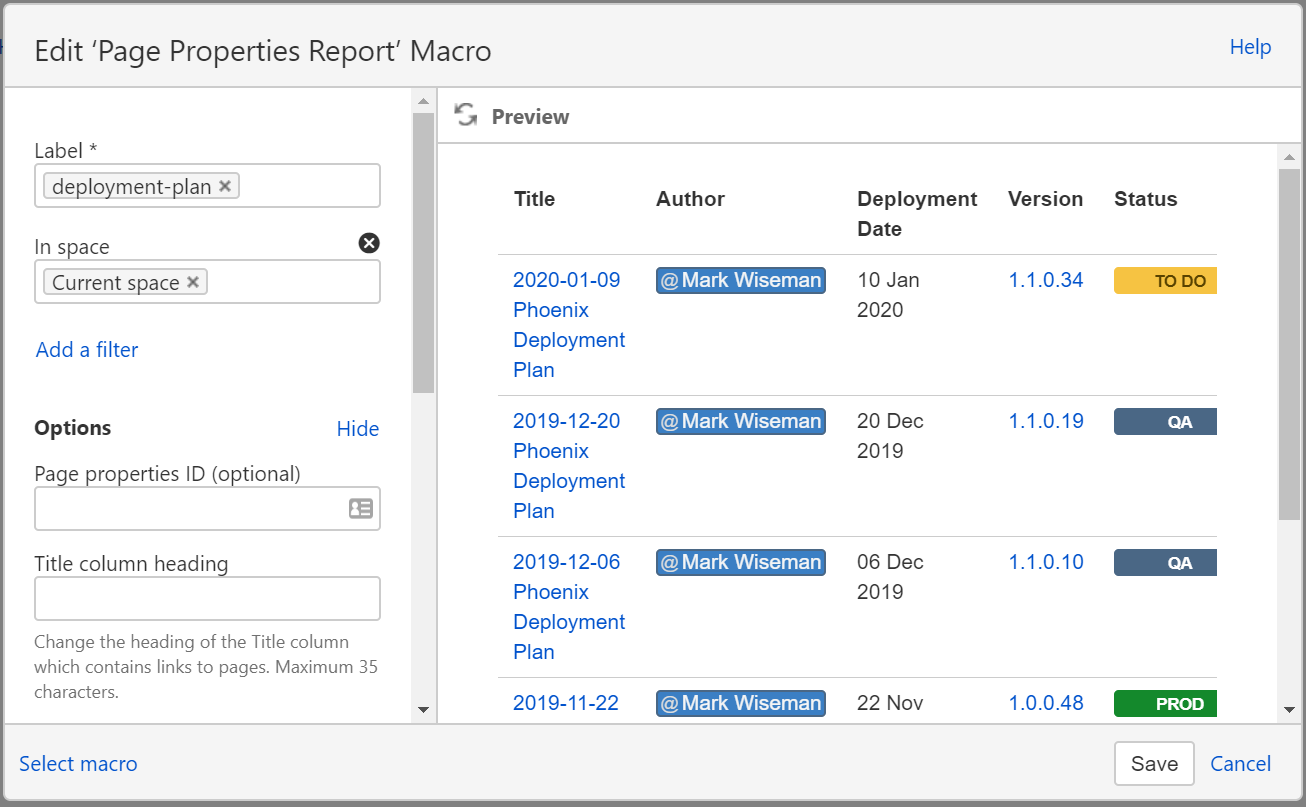
The customisation we use here are
- Label:
deployment-plan - In space:
Current space - Columns to Show:
Author, Deployment Date, Version, Status - Sort By:
Deployment Date - Reverse Sort:
checked
Discussion and feedback